| 1 |
Download the latest netbeans for linux from http://www.netbeans.com you will get .sh file then save it in your Desktop |
| 2 |
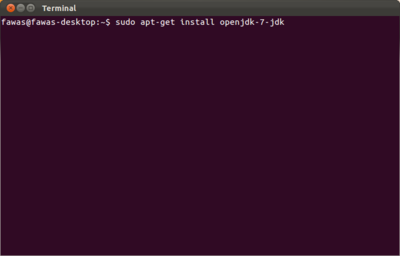 Before we can install netbeans, its requires the JDK (Java Development Kit) to install JDK from the terminal using the command sudo add-apt-repository ppa:webupd8team/java sudo apt-get update sudo apt-get install oracle-java7-installer |
| 3 |
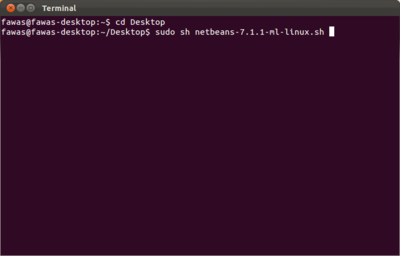 after JDK installed completely, now we can install netbeans just navigate to the location that save the .sh file assume that the location is in Desktop use the command cd ~/Desktop then sudo sh netbeans-7.1.1-ml-linux.sh |
| 4 |
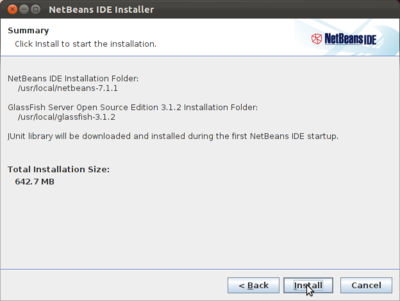 The process will coming with the GUI now follow the instruction untill finished |
