| 1 |
Download the driver and save the file to Desktop from canon singapore website at http://support-sg.canon-asia.com/contents/SG/EN/0100272002.html else at http://www.ambient-soft.com/downloads/canon-ip2770-deb.tar.gz |
| 2 |
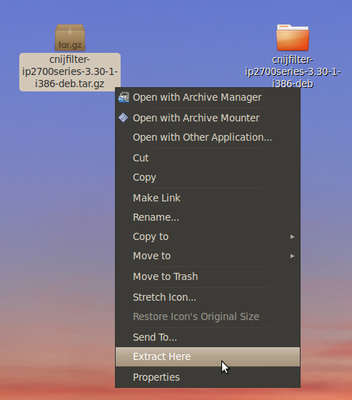 Extract the tar.gz file by right click > Extract Here |
| 3 |
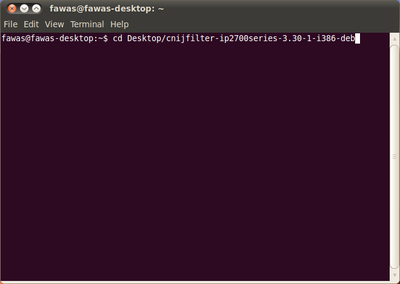 Open terminal by press Ctrl+Alt+T then type cd Desktop/cnijfilter-ip2700series-3.30-1-i386-deb |
| 4 |
 Type ./install.sh |
| 5 |
Follow the steps... |
