| 1 |
 เข้า Terminal โดยหารเลือกที่ Applications → Accessories → Terminal หรือสามารถกด Ctrl-Alt+t |
| 2 |
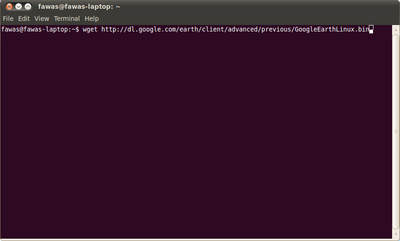 พิมพ์ wget http://dl.google.com/earth/client/advanced/previous/GoogleEarthLinux.bin |
| 3 |
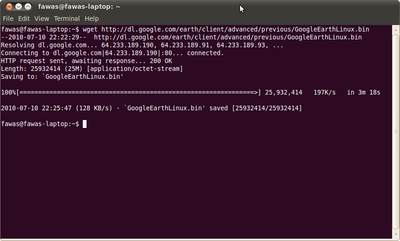 จากนั้น ระบบจะทำการ Download Package มาจนเสร็จ |
| 4 |
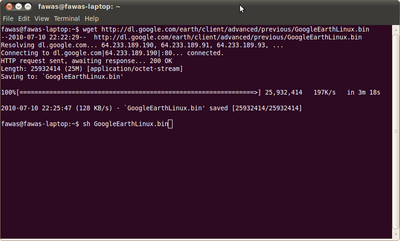 ทำการ Install ด้วยคำสั่ง sh GoogleEarthLinux.bin |
| 5 |
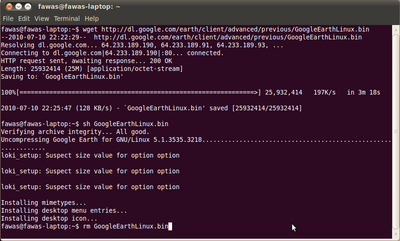 จากนั้นทำการลบ Install File ที่ไม่ได้ใช้งานอีก ด้วยคำสั่ง rm GoogleEarthLinux.bin |
| 6 |
 เลือกที่ Begin Install เพื่อดำเนินการต่อ |
