| 1 |
You have to config in php.ini file which located in /etc/php5/apache2/php.ini |
| 2 |
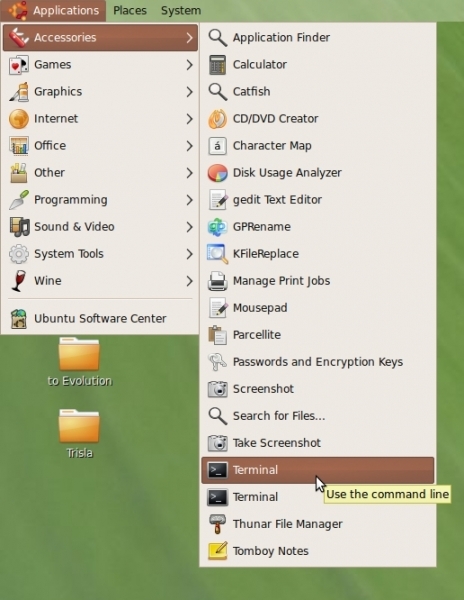 |
| 3 |
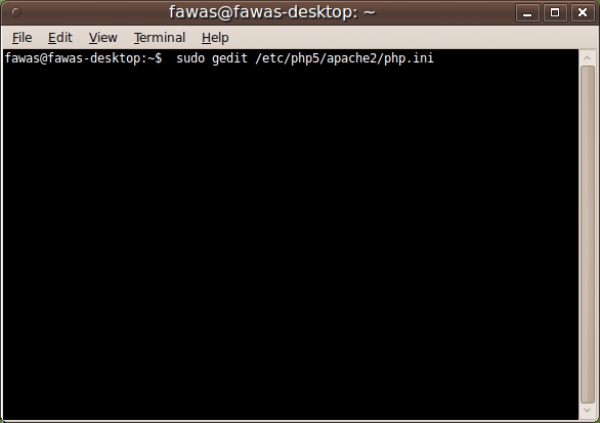 Copy the following command and paste to Terminal sudo gedit /etc/php5/apache2/php.ini |
| 4 |
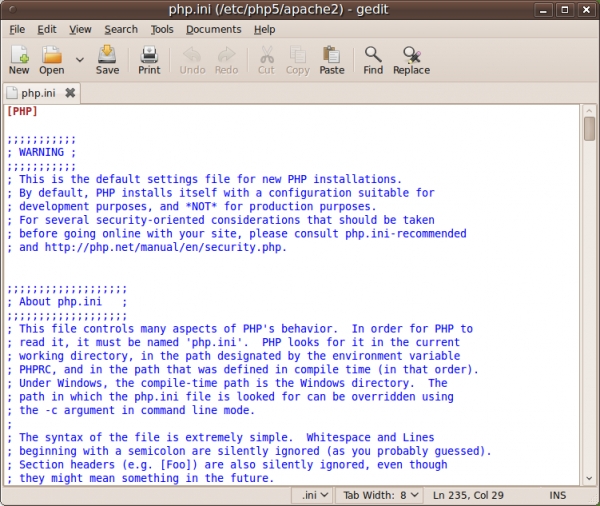 |
| 5 |
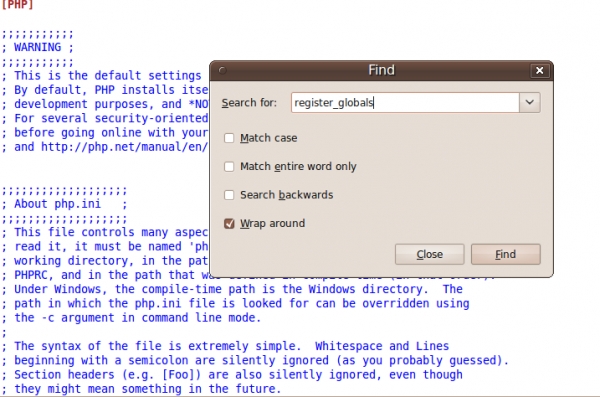 |
| 6 |
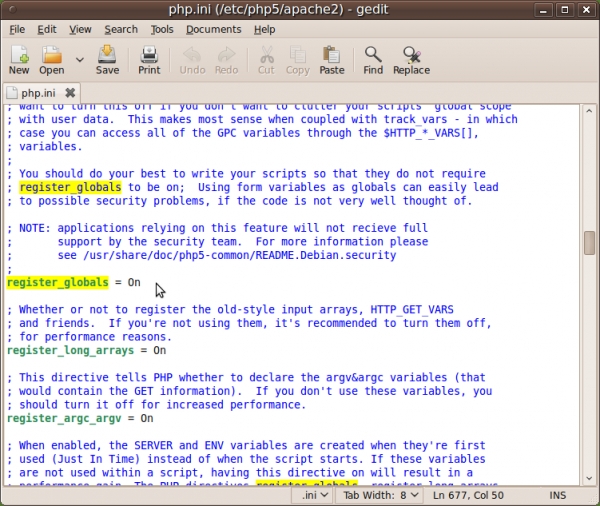 |
| 7 |
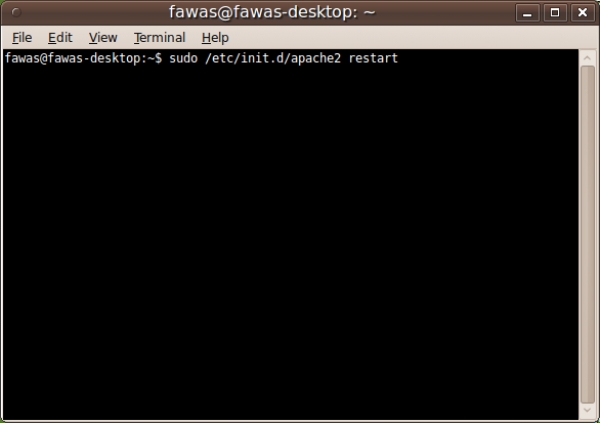 Restart apache by typing in Terminal sudo /etc/init.d/apache2 restart |
